In the world of websites, forms are super important. They’re like the bridges that let people connect with you. Whether it’s a contact form, a signup form, or a booking form, almost all websites need them—about 99% of them, actually! If you’re using WordPress, finding the right WordPress form plugin is crucial for creating and managing these essential website elements.
If you’re using WordPress, you’ve got tons of options for form plugins. But choosing the right one is crucial. You don’t want to end up with a bunch of different plugins doing different things. It can make your site slow and messy.
It’s not just about adding forms; it’s about picking a tool that fits your needs, makes your site better, and works smoothly with WordPress. In this guide, we’ll walk you through the best WordPress form plugins that are currently available out there. These plugins will make creating and managing forms on your site a piece of cake, ensuring a smooth and hassle-free experience for you and your visitors.
10 Things You Should Know Before Picking a WordPress Form Plugin:
- Features: Assess your requirements. Do you need file uploads, conditional logic, multi-page forms, or integration with third-party services like CRM or email marketing platforms?
- Ease of Use: Look for a plugin with a user-friendly interface and an intuitive form builder. You don’t want to spend hours deciphering complex settings.
- Customization Options: Ensure the plugin allows customization to match your website’s aesthetics seamlessly.
- Mobile Responsiveness: With the surge in mobile browsing, prioritize plugins that offer responsive designs for optimal user experience across devices.
- Security Measures: Check for built-in security features like CAPTCHA, honeypot, and data encryption to protect against spam and malicious attacks.
- Performance: Opt for lightweight plugins that don’t bog down your site’s speed and performance.
- Compatibility: Verify compatibility with your WordPress version and other plugins to avoid conflicts and ensure smooth operation.
- Support and Documentation: Choose a plugin with reliable customer support and extensive documentation to assist you in case of any issues or queries.
- Reviews and Ratings: Pay attention to user reviews and ratings to gauge the plugin’s reliability and user satisfaction.
- Cost: Consider your budget and whether the features offered justify the price, whether it’s a one-time purchase or a subscription-based model.
1. WPForms
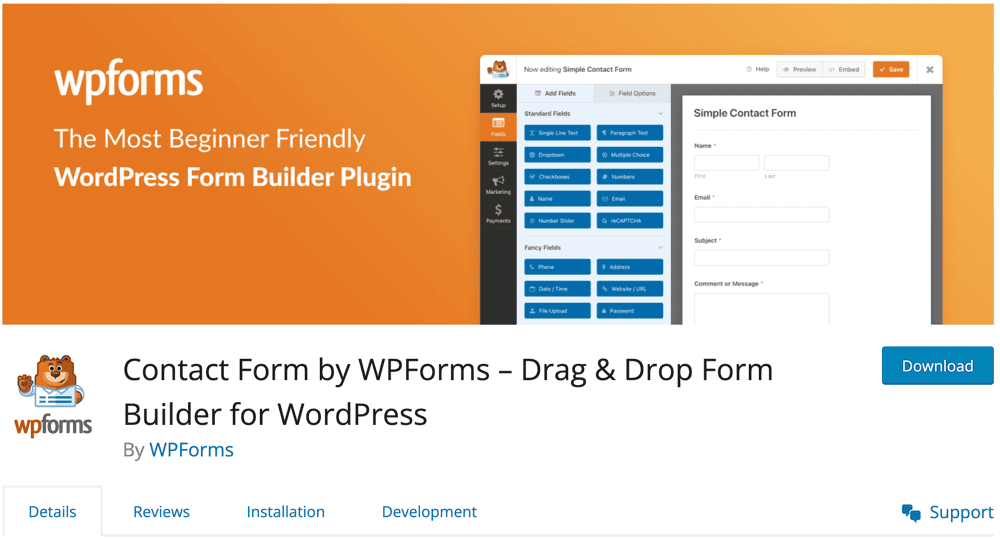
WPForms is one of the most popular and feature-rich WordPress form plugins on the market. With its user-friendly interface, extensive customization options, and a wide range of pre-built templates, WPForms is an excellent choice for users of all skill levels.
One of the standout features of WPPForms is its drag-and-drop form builder, which allows users to create complex forms with ease. The plugin offers a vast selection of form fields, including standard options like text, email, and dropdown, as well as more advanced fields like file uploads, payment integrations, and surveys.
WPForms also excels in terms of its customization capabilities. Users can easily adjust the styling of their forms to match their website’s branding, and the plugin’s conditional logic feature allows for the creation of dynamic, responsive forms that adapt to user input.
Another key advantage of WPForms is its extensive integration capabilities. The plugin seamlessly integrates with popular email marketing platforms, payment gateways, and other third-party services, making it a versatile solution for a wide range of use cases, from lead generation to online payments.
While WPForms does offer a free version (WPForms Lite), the premium version unlocks a wealth of additional features and functionality, making it a powerful and flexible form solution for businesses and website owners of all sizes.
2. CubeWP Forms – All-in-One Form Builder
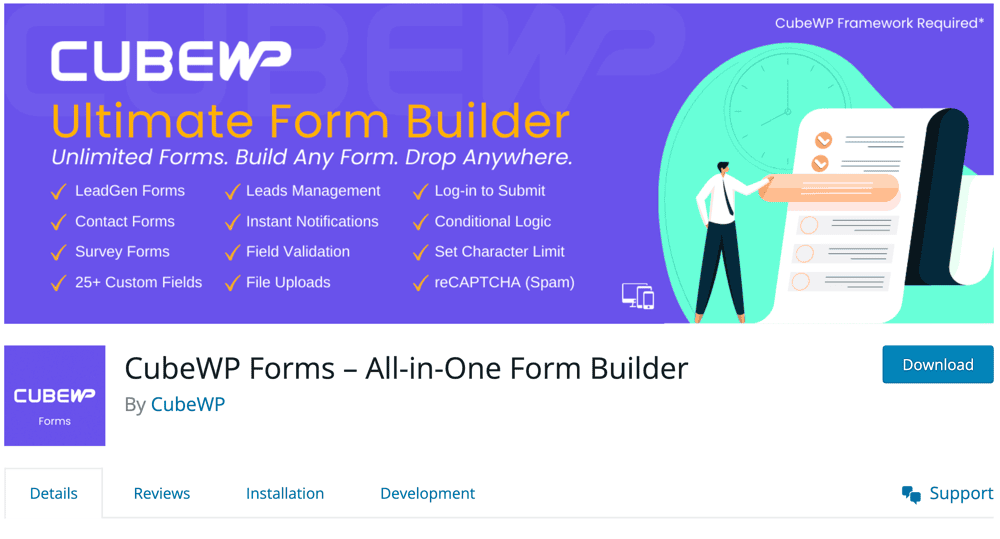
CubeWP Forms is a revolutionary plugin that transforms the way forms are created, offering an intuitive drag-and-drop interface that simplifies the entire process. This 100% free plugin caters to a diverse range of form needs, from basic contact forms to advanced lead capture, feedback, and newsletter subscription forms seamlessly integrated with MailChimp.
What sets CubeWP Forms apart is its ability to offer many features typically found only in premium form plugins. With 25 advanced custom fields included, users have unparalleled flexibility right out of the box, eliminating the need for purchasing additional add-ons. Administrators can efficiently manage leads directly from the backend, while instant notifications ensure timely responses to submissions.
CubeWP Forms prioritizes the user experience with its mobile-friendly design, ensuring forms look great and function seamlessly across all devices. Additionally, robust spam protection measures are in place to prevent unwanted submissions.
As an added bonus, CubeWP Forms offers a dozen free kickstart templates, allowing users to quickly launch professional-looking forms without starting from scratch. For WordPress users seeking a powerful yet cost-effective form solution that rivals premium plugins, CubeWP Forms is the perfect choice. Its advanced features, user-friendly interface, and zero-cost pricing make it an essential tool for streamlining form creation and management on any website.
3. Forminator
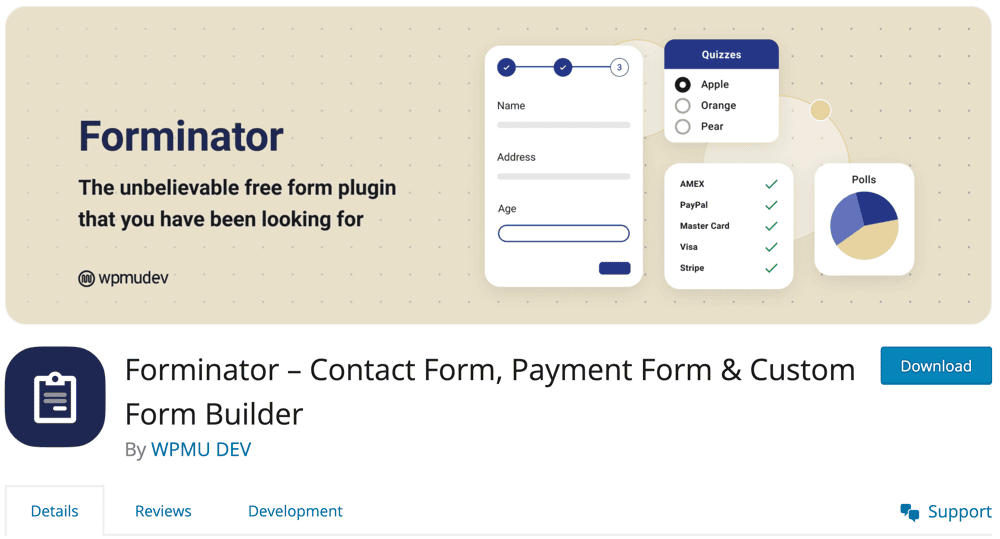
Forminator is a free and feature-rich WordPress form plugin that offers a user-friendly interface and a wide range of customization options. The plugin is particularly well-suited for users who need to create advanced forms, such as surveys, quizzes, and payment forms.
One of the standout features of Forminator is its robust form builder, which allows users to create complex forms with ease. The plugin offers a wide range of form fields, including standard options like text and email, as well as more advanced fields like file uploads, payment integrations, and conditional logic.
Forminator also excels in terms of its customization capabilities. Users can easily adjust the styling of their forms to match their website’s branding, and the plugin’s conditional logic feature allows for the creation of dynamic, responsive forms that adapt to user input.
Another key advantage of Forminator is its integration capabilities. The plugin seamlessly integrates with popular email marketing platforms, payment gateways, and other third-party services, making it a versatile solution for a wide range of use cases, from lead generation to online payments.
While Forminator does offer a free version, the premium version unlocks a wealth of additional features and functionality, including advanced form analytics, user registration, and more. This makes Forminator a powerful and flexible form solution for businesses and website owners who need to create complex and feature-rich forms.
4. Ninja Forms
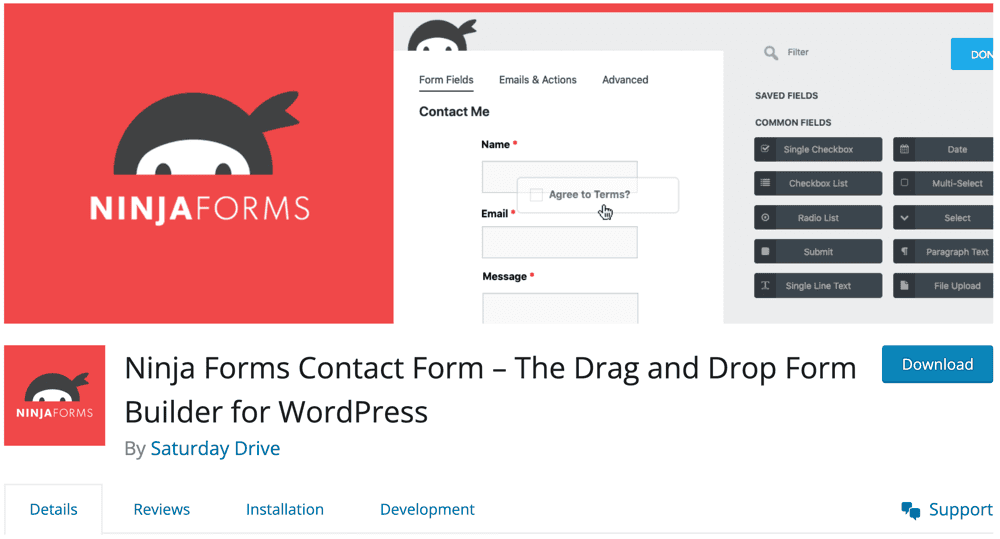
Ninja Forms is a popular and feature-rich WordPress form plugin that offers a user-friendly interface and a wide range of customization options. The plugin is particularly well-suited for users who need to create advanced forms, such as multi-step forms, payment forms, and user registration forms.
One of the standout features of Ninja Forms is its intuitive form builder, which allows users to create complex forms with ease. The plugin offers a wide range of form fields, including standard options like text and email, as well as more advanced fields like file uploads, payment integrations, and conditional logic.
Ninja Forms also excels in terms of its customization capabilities. Users can easily adjust the styling of their forms to match their website’s branding, and the plugin’s conditional logic feature allows for the creation of dynamic, responsive forms that adapt to user input.
Another key advantage of Ninja Forms is its integration capabilities. The plugin seamlessly integrates with popular email marketing platforms, payment gateways, and other third-party services, making it a versatile solution for a wide range of use cases, from lead generation to online payments.
While Ninja Forms does offer a free version, the premium version unlocks a wealth of additional features and functionality, including advanced form analytics, user registration, and more. This makes Ninja Forms a powerful and flexible form solution for businesses and website owners who need to create complex and feature-rich forms.
5. Formidable Forms
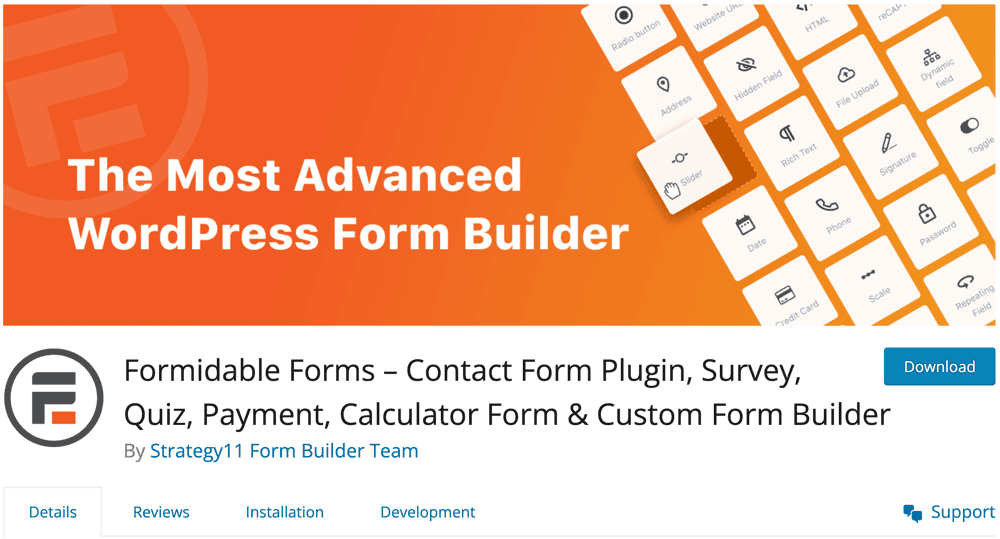
Formidable Forms is a powerful and feature-rich WordPress form plugin that offers a user-friendly interface and a wide range of customization options. The plugin is particularly well-suited for users who need to create advanced forms, such as multi-step forms, payment forms, and user registration forms.
One of the standout features of Formidable Forms is its robust form builder, which allows users to create complex forms with ease. The plugin offers a wide range of form fields, including standard options like text and email, as well as more advanced fields like file uploads, payment integrations, and conditional logic.
Formidable Forms also excels in terms of its customization capabilities. Users can easily adjust the styling of their forms to match their website’s branding, and the plugin’s conditional logic feature allows for the creation of dynamic, responsive forms that adapt to user input.
Another key advantage of Formidable Forms is its integration capabilities. The plugin seamlessly integrates with popular email marketing platforms, payment gateways, and other third-party services, making it a versatile solution for a wide range of use cases, from lead generation to online payments.
While Formidable Forms does offer a free version (Formidable Lite), the premium version unlocks a wealth of additional features and functionality, including advanced form analytics, user registration, and more. This makes Formidable Forms a powerful and flexible form solution for businesses and website owners who need to create complex and feature-rich forms
6. Fluent Forms
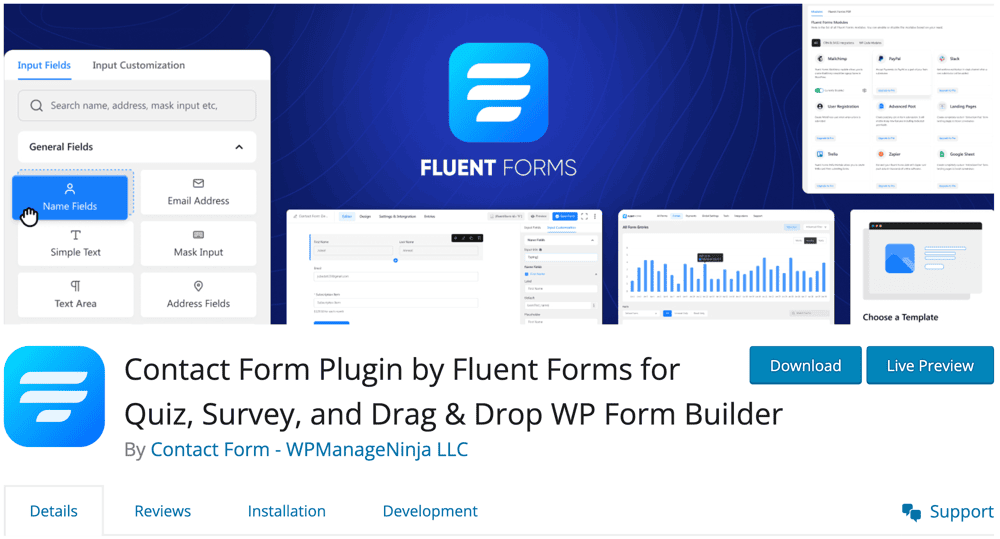
Fluent Forms is a powerful and user-friendly WordPress form plugin that offers a wide range of features and customization options. The plugin is particularly well-suited for users who need to create advanced forms, such as multi-step forms, payment forms, and user registration forms.
One of the standout features of Fluent Forms is its intuitive form builder, which allows users to create complex forms with ease. The plugin offers a wide range of form fields, including standard options like text and email, as well as more advanced fields like file uploads, payment integrations, and conditional logic.
Fluent Forms also excels in terms of its customization capabilities. Users can easily adjust the styling of their forms to match their website’s branding, and the plugin’s conditional logic feature allows for the creation of dynamic, responsive forms that adapt to user input.
Another key advantage of Fluent Forms is its integration capabilities. The plugin seamlessly integrates with popular email marketing platforms, payment gateways, and other third-party services, making it a versatile solution for a wide range of use cases, from lead generation to online payments.
While Fluent Forms does offer a free version, the premium version unlocks a wealth of additional features and functionality, including advanced form analytics, user registration, and more. This makes Fluent Forms a powerful and flexible form solution for businesses and website owners who need to create complex and feature-rich forms.
7. Everest Forms
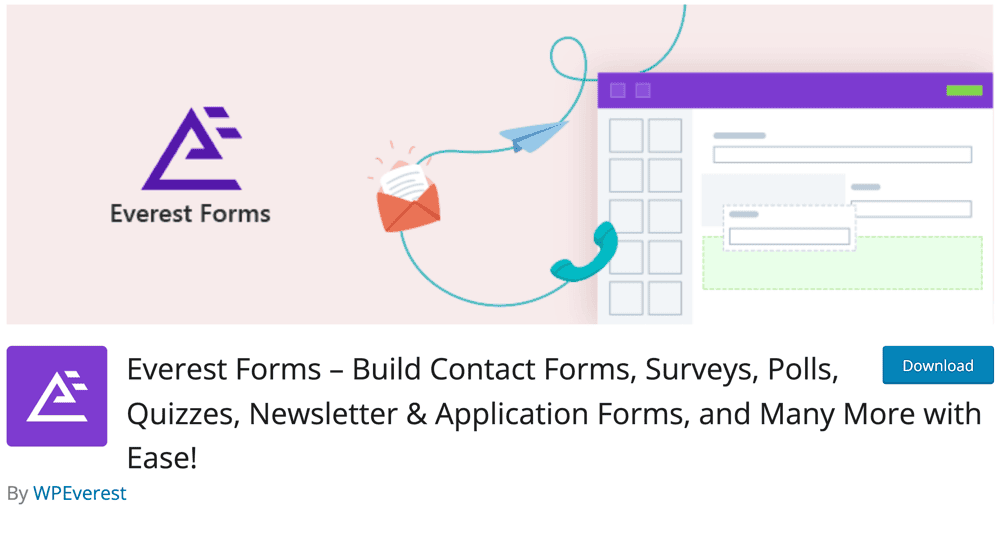
Everest Forms is a free and user-friendly WordPress form plugin that offers a range of features and customization options. The plugin is particularly well-suited for users who need to create basic to moderately complex forms, such as contact forms, registration forms, and surveys.
One of the standout features of Everest Forms is its intuitive form builder, which allows users to create forms with ease. The plugin offers a wide range of form fields, including standard options like text and email, as well as more advanced fields like file uploads, payment integrations, and conditional logic.
Everest Forms also excels in terms of its customization capabilities. Users can easily adjust the styling of their forms to match their website’s branding, and the plugin’s conditional logic feature allows for the creation of dynamic, responsive forms that adapt to user input.
Another key advantage of Everest Forms is its integration capabilities. The plugin seamlessly integrates with popular email marketing platforms, payment gateways, and other third-party services, making it a versatile solution for a wide range of use cases, from lead generation to online payments.
While Everest Forms does offer a free version, the premium version unlocks a wealth of additional features and functionality, including advanced form analytics, user registration, and more. This makes Everest Forms a flexible form solution for businesses and website owners who need to create moderately complex forms.
8. MetForm
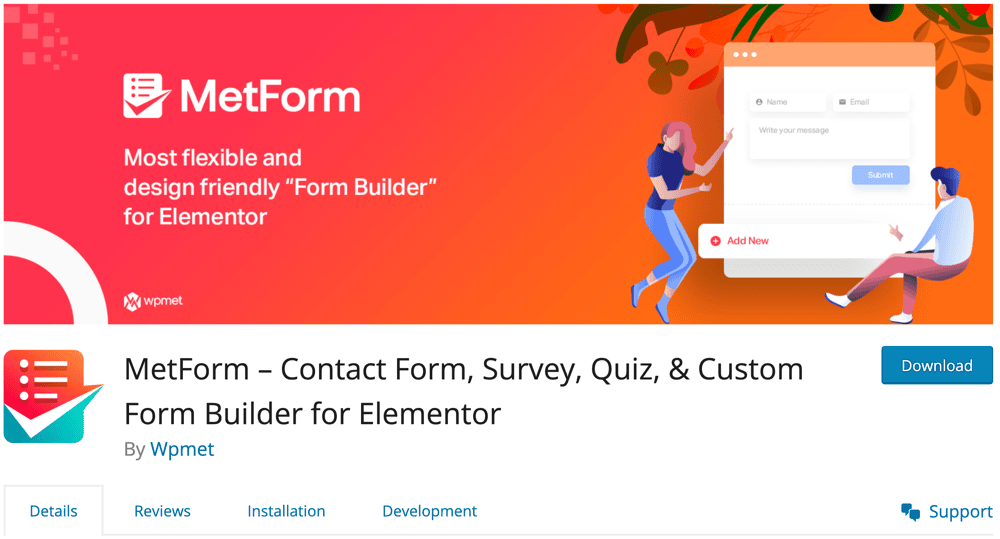
MetForm is a powerful and feature-rich WordPress form plugin that offers a user-friendly interface and a wide range of customization options. The plugin is particularly well-suited for users who need to create advanced forms, such as multi-step forms, payment forms, and user registration forms.
One of the standout features of MetForm is its robust form builder, which allows users to create complex forms with ease. The plugin offers a wide range of form fields, including standard options like text and email, as well as more advanced fields like file uploads, payment integrations, and conditional logic.
MetForm also excels in terms of its customization capabilities. Users can easily adjust the styling of their forms to match their website’s branding, and the plugin’s conditional logic feature allows for the creation of dynamic, responsive forms that adapt to user input.
Another key advantage of MetForm is its integration capabilities. The plugin seamlessly integrates with popular email marketing platforms, payment gateways, and other third-party services, making it a versatile solution for a wide range of use cases, from lead generation to online payments.
While MetForm does offer a free version, the premium version unlocks a wealth of additional features and functionality, including advanced form analytics, user registration, and more. This makes MetForm a powerful and flexible form solution for businesses and website owners who need to create complex and feature-rich forms.
9. Gravity Forms
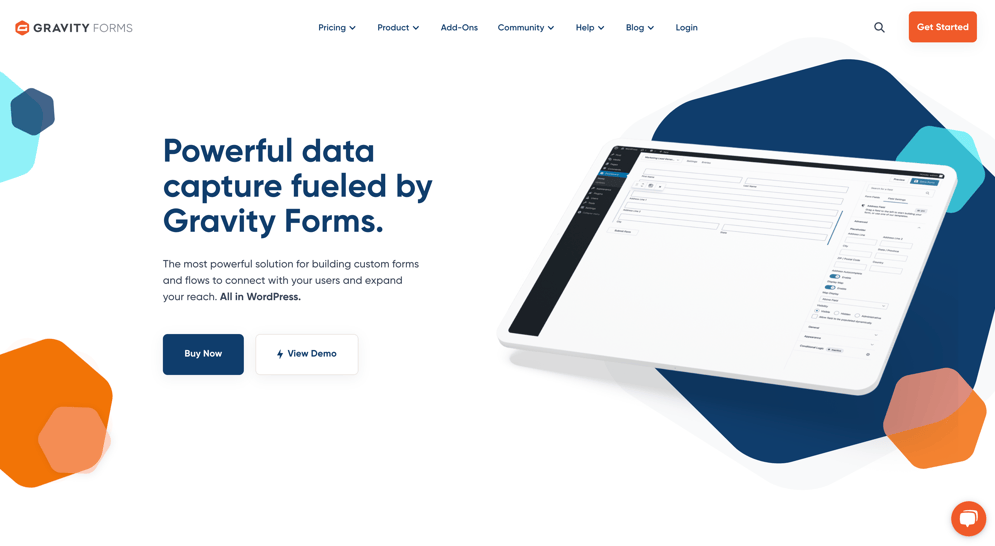
Gravity Forms is a powerful and feature-rich WordPress form plugin that offers a user-friendly interface and a wide range of customization options. The plugin is particularly well-suited for users who need to create advanced forms, such as multi-step forms, payment forms, and user registration forms.One of the standout features of Gravity Forms is its robust form builder, which allows users to create complex forms with ease.
The plugin offers a wide range of form fields, including standard options like text and email, as well as more advanced fields like file uploads, payment integrations, and conditional logic.Gravity Forms also excels in terms of its customization capabilities. Users can easily adjust the styling of their forms to match their website’s branding, and the plugin’s conditional logic feature allows for the creation of dynamic, responsive forms that adapt to user input.Another key advantage of Gravity Forms is its integration capabilities.
The plugin seamlessly integrates with popular email marketing platforms, payment gateways, and other third-party services, making it a versatile solution for a wide range of use cases, from lead generation to online payments.
10. Contact Form 7
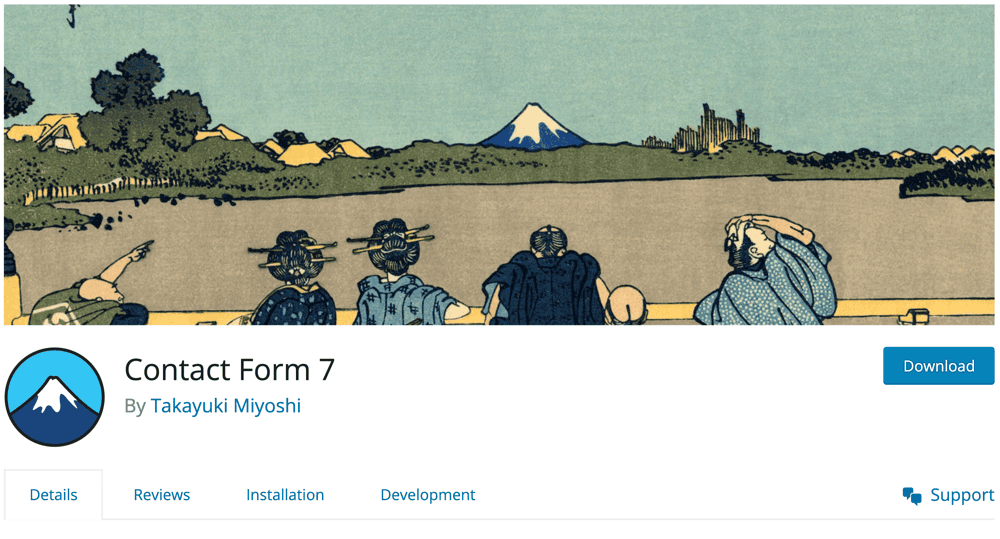
Contact Form 7 is a popular and free WordPress form plugin that has been around for over a decade. While it may not have all the bells and whistles of some of the more feature-rich form plugins, it remains a solid choice for users who need a simple and straightforward contact form solution.
One of the main advantages of Contact Form 7 is its simplicity. The plugin provides a user-friendly interface that makes it easy to create and customize basic contact forms without requiring any coding knowledge. Users can easily add form fields, adjust the layout, and configure email notifications.
However, the simplicity of Contact Form 7 also comes with some limitations. The plugin lacks advanced features such as conditional logic, multi-step forms, and payment integrations, which are available in more robust form plugins. Additionally, the plugin’s user interface can be challenging for beginners, and the lack of an official addon directory can make it difficult to find and integrate third-party extensions.
Despite these limitations, Contact Form 7 remains a popular choice for WordPress users who prioritize simplicity and ease of use over advanced functionality. The plugin is well-maintained, regularly updated, and has a large community of users and developers, making it a reliable option for basic contact form needs.
10 Things You Should Know After Picking a WordPress Form Plugin:
- Testing: Thoroughly test your contact form across different devices and browsers to ensure compatibility and functionality.
- Optimization for Conversions: Optimize your form for conversions by reducing friction, minimizing fields, and using clear call-to-action buttons.
- GDPR Compliance: Ensure compliance with data protection regulations like GDPR by implementing features such as explicit consent checkboxes and data retention policies.
- Integration: Integrate your contact form with your email service provider or CRM system for streamlined lead management and communication.
- Analytics: Utilize analytics to track form submissions, user interactions, and conversion rates, enabling you to make data-driven optimizations.
- A/B Testing: Experiment with different form layouts, fields, and designs through A/B testing to determine the most effective configuration.
- Spam Prevention: Regularly monitor and update your spam prevention measures to stay ahead of spammers and maintain the integrity of your contact form.
- Accessibility: Ensure your contact form is accessible to users with disabilities by adhering to web accessibility standards and guidelines.
- Regular Maintenance: Schedule regular maintenance tasks such as plugin updates, security scans, and backups to keep your contact form running smoothly and securely.
- Feedback and Iteration: Solicit feedback from users to identify areas for improvement and iterate on your contact form design and functionality accordingly.
Choosing the right WordPress Form Plugin is a crucial decision for any website owner. With almost every website needing some form of interaction, ensuring smooth functionality is paramount. In our exploration of the top 10 WordPress form plugins, we’ve highlighted solutions that streamline form creation, management, and user engagement.
However, we understand that every website has unique needs, and sometimes, off-the-shelf solutions may not cover all requirements. That’s where customization comes in. If you find yourself in need of custom form features to extend the functionality of the plugins mentioned above, WPVender is here to help.
WPVender specializes in WordPress development and customization, offering tailored solutions to meet your specific needs. Whether you require advanced form features, integration with third-party services, or personalized user experiences, our team of experts is ready to assist you. Simply request a free quote, and we’ll work with you to bring your vision to life, ensuring that your WordPress website stands out from the crowd with seamless form functionality.
With the right WordPress form plugin and the option for custom enhancements from WPVender, you can rest assured that your website will not only meet but exceed your expectations in form functionality and user engagement.
