Building a directory or listing website can be a daunting task, but WordPress offers a range of WordPress directory plugins that make the process easier and more efficient. In this blog, we will discuss the top 10 most recommended WordPress directory plugins to help you build your directory or listing website.
10 Things to Know Before Picking WordPress Directory Plugins:
- Define your directory’s purpose and target audience clearly.
- Assess the plugin’s features against your specific requirements.
- Check for customization options to match your branding and design needs.
- Ensure the plugin supports essential features like search, filters, and mapping.
- Look for monetization capabilities like paid listings or featured ads if needed.
- Evaluate the plugin’s performance, scalability, and ability to handle large datasets.
- Check for integration with popular third-party tools like payment gateways.
- Consider the plugin’s documentation, support, and update frequency.
- Review the plugin’s ratings, reviews, and community feedback.
- Ensure the plugin is compatible with your WordPress version and other plugins.
1. CubeWP Framework
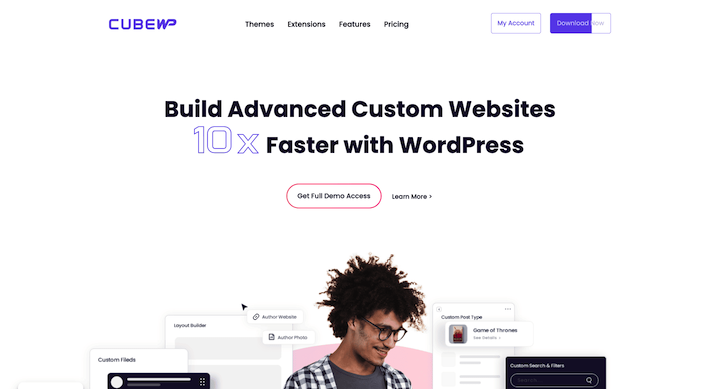
The CubeWP Framework is unparalleled as the all-in-One dynamic content WordPress plugin for effortlessly creating simple or advanced directory websites as well as any listing website of any kind. With its comprehensive functionality, it simplifies the process from start to finish while removing dependency from a dozen third-party plugins. It also offers pre-designed templates including for building a directory to kickstart your directory project with ease and efficiency, making CubeWP Framework the ultimate solution for directory creation on the WordPress platform.
2. WP Job Manager
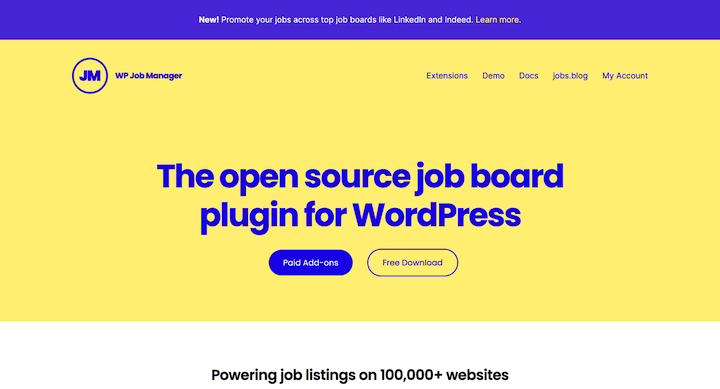
WP Job Manager is a popular WordPress plugin for job listings and classified websites. It offers a range of features, including customizable job listings, resume submissions, and job alerts. It also provides built-in search and filter options, making it easier for users to find the jobs they’re looking for.
3. GeoDirectory

GeoDirectory is a WordPress plugin that allows you to create a directory website with customizable listings and advanced search and filter options. It offers a range of features, such as Google Maps integration, user reviews and ratings, and payment integration.
4. Business Directory Plugin

Business Directory Plugin is a free WordPress plugin that enables you to create a directory website with customizable listings and search and filter options. It offers a range of features, such as social media integration, payment integration, and user reviews and ratings.
5. Advanced Classifieds & Directory Pro
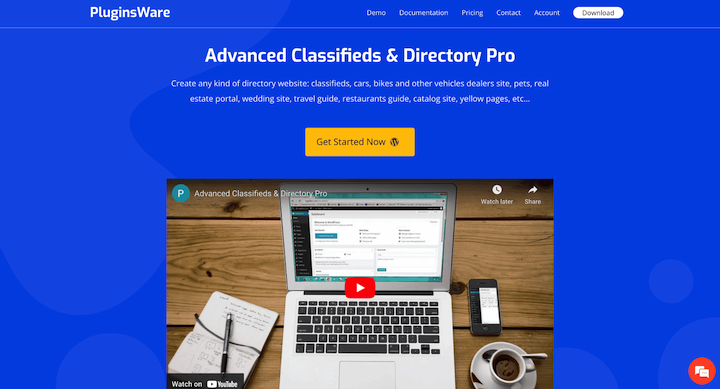
Advanced Classifieds & Directory Pro is a premium WordPress plugin that enables you to create a directory or classifieds website with customizable listings and advanced search and filter options. It offers a range of features, such as payment integration, social media integration, and user reviews and ratings.
6. DirectoryKit
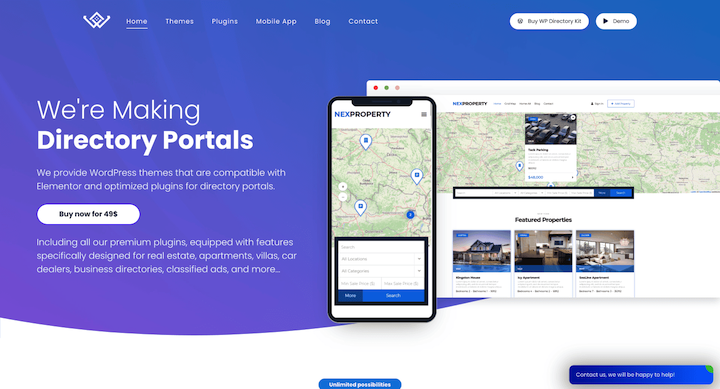
Directory Kit streamlines directory and listing website creation on WordPress with its user-friendly interface and robust features. Offering customizable templates, advanced search options, and seamless plugin integration, it’s perfect for various directory types like business listings or classified ads. Whether for businesses, organizations, or personal projects, Directory Kit provides the essential tools for a dynamic and tailored directory site.
7. Classified Listing Plugin

Classified Listing is a dynamic WordPress theme designed for professional classified ads and listing websites. Featuring advanced search and filter options, customizable layouts, and seamless WooCommerce integration, it offers a user-friendly experience for administrators and visitors alike. Whether for real estate, jobs, or services, Classified Listing Pro provides the tools and flexibility to create a visually appealing platform. With its responsive design and intuitive interface, it’s the ultimate solution for launching a successful classified ads website on WordPress.
8. Directorist WordPress Plugin

Directorist is a versatile WordPress plugin tailored for directory websites, offering streamlined listing creation and management. It enables customizable listings with diverse fields and
9. Connections Business Directory
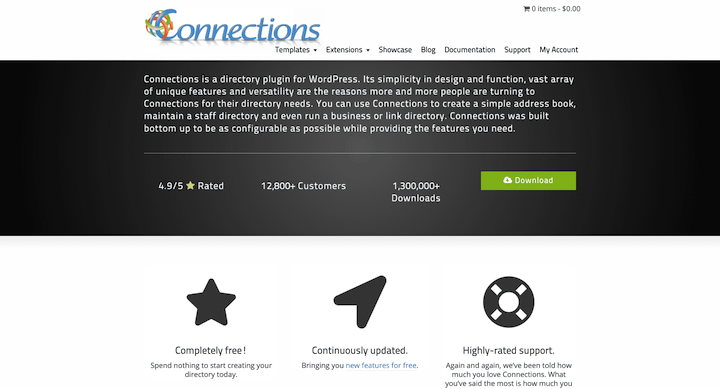
Connections Business Directory is a free WordPress plugin that enables you to create a directory website with customizable listings and search and filter options. It offers a range of features, such as social media integration, payment integration, and user reviews and ratings.
10. Sabai Directory
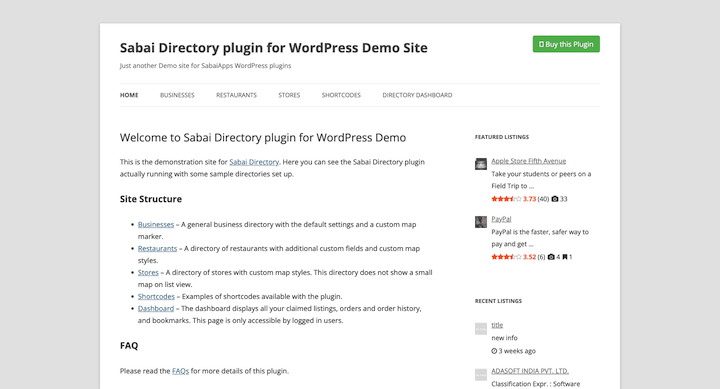
Sabai Directory is a premium WordPress plugin that enables you to create a directory website with customizable listings and advanced search and filter options. It offers a range of features, such as Google Maps integration, user reviews and ratings, and payment integration.
10 Things to Know After Picking WordPress Directory Plugins:
- Thoroughly read the plugin’s documentation and setup guides.
- Configure the plugin’s settings to match your directory’s requirements.
- Customize the plugin’s design and layout to align with your branding.
- Set up essential features like search, filters, and mapping correctly.
- Integrate the plugin with your chosen payment gateways if needed.
- Optimize the plugin’s performance and speed for a smooth user experience.
- Implement proper security measures to protect your directory.
- Regularly backup your website and plugin data.
- Stay updated with the plugin’s latest releases and updates.
- Leverage the plugin’s support channels for assistance when needed.
Building a successful directory or listing website requires careful consideration of your specific needs and requirements. The WordPress directory plugins discussed in this blog offer a range of features and functionalities to help you create a user-friendly and engaging platform for your target audience.
When selecting a plugin, it’s crucial to evaluate its features against your project’s goals, design preferences, and scalability needs. Additionally, factors such as performance, support, and community feedback should be taken into account to ensure a smooth and reliable experience.
If you’re unsure which plugin to choose or need further assistance in setting up and customizing your directory website, consider reaching out to WPVender. Our team of WordPress experts can provide personalized guidance and support to help you select the best option for your use case and requirements, ensuring a seamless and successful implementation of your directory project.
