WordPress is a highly flexible content management system (CMS) that allows users to extend its functionality through the use of plugins. One of the most powerful and versatile types of WordPress plugins are those that enable the creation of custom fields.
Custom fields allow you to add additional data and information to your WordPress posts, pages, and other content types, beyond the standard title, content, and metadata fields.In this comprehensive listicle, we’ll explore the best custom fields WordPress plugins, each with its own unique features and capabilities.
Whether you’re a WordPress beginner or an experienced developer, this guide will help you choose the right plugin to enhance your website’s content management and user experience.
10 Things to Know Before Picking a Custom Fields WordPress Plugin
- Understand Your Needs: Before selecting a custom fields plugin, take the time to assess your website’s specific requirements. Consider the types of custom fields you need, the level of complexity, and how you plan to use them.
- Evaluate Field Types: Different plugins offer varying sets of field types, such as text, number, date, file, and more. Ensure the plugin you choose supports the field types you require for your website.
- Consider Ease of Use: If you’re a WordPress beginner or have limited technical expertise, look for plugins with a user-friendly interface and intuitive field-building tools.
- Prioritize Flexibility: Choose a plugin that allows you to easily assign custom fields to specific post types, pages, or custom post types, giving you the flexibility to organize your content effectively.
- Assess Integration Capabilities: Determine if the plugin integrates well with your existing WordPress setup, including page builders, themes, and other plugins you’re using.
- Examine Documentation and Support: Look for plugins with comprehensive documentation, tutorials, and an active community of users and developers who can provide support when needed.
- Consider Pricing and Licensing: Evaluate the plugin’s pricing structure, whether it offers a free version, and the cost of any premium features you may require.
- Prioritize Security and Maintenance: Opt for plugins that are regularly updated, well-maintained, and have a strong reputation for security and compatibility with the latest WordPress versions.
- Evaluate Performance Impact: Ensure the plugin you choose doesn’t significantly slow down your website’s loading times or negatively impact its overall performance.
- Prioritize Scalability: As your website grows, you’ll want a custom fields plugin that can scale with your needs, allowing you to add more fields and content types without any issues.
1. CubeWP Framework
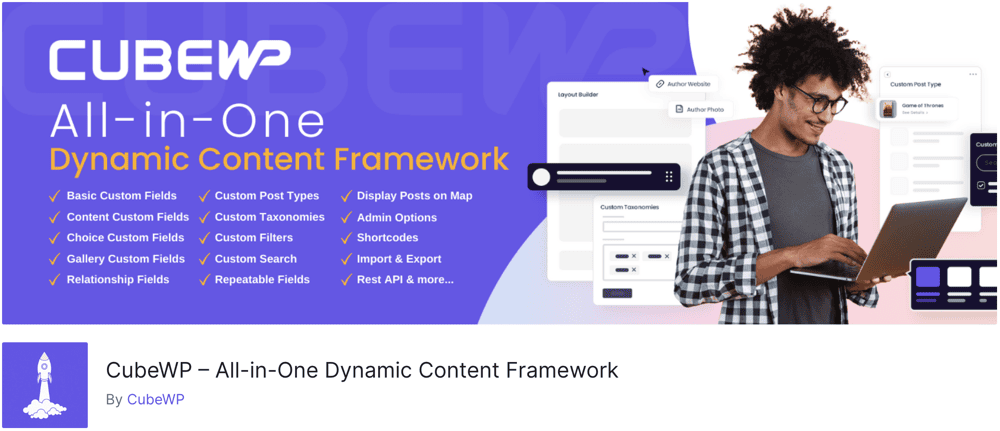
CubeWP Framework is a comprehensive plugin that not only allows you to create custom fields, but also provides a range of other features for building and managing WordPress websites. It’s a great choice for users who want a more all-in-one solution for their custom field needs.
Key Features:
- Ability to create custom fields, post types, taxonomies, and more
- Support for a wide range of field types, including text, number, image, and more
- Intuitive drag-and-drop interface for building custom layouts and content structures
- Integration with popular page builders like Elementor and Beaver Builder
- Comprehensive documentation and a community of active users and developers
Pricing: The CubeWP Framework is a free plugin along with several complimentary extensions including CubeWP Forms. Premium extensions and themes are also offered, with plans starting at $19 per quarter or $49 per year for a single website.
2. Advanced Custom Fields (ACF)
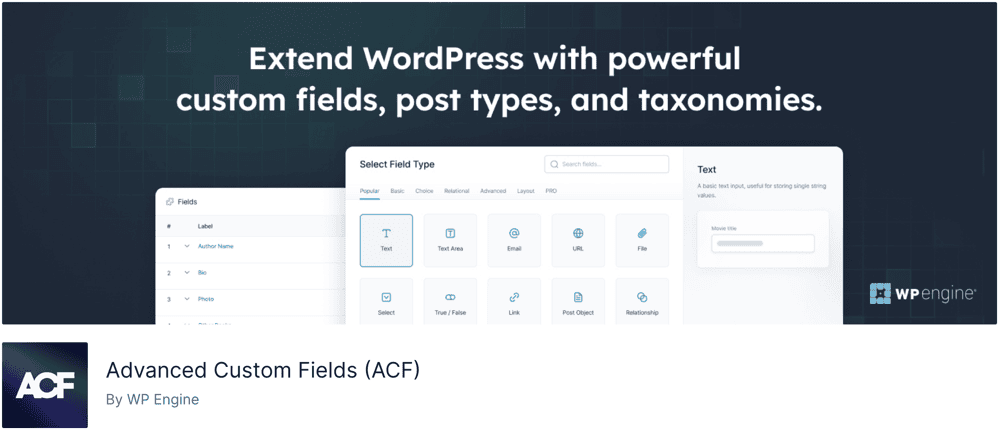
Advanced Custom Fields (ACF) is widely regarded as the industry standard for custom fields in WordPress. With over 2 million active installations, ACF is a powerful and flexible plugin that allows you to create custom fields for your posts, pages, and custom post types.
Key Features:
- Intuitive drag-and-drop field builder
- Wide range of field types, including text, number, image, file, and more
- Ability to create flexible content layouts and page builders
- Option to create custom field groups and assign them to specific post types
- Seamless integration with popular page builders like Elementor and Beaver Builder
- Comprehensive documentation and a large, active community of users and developers
Pricing: ACF is available in both a free and a premium version. The free version offers a robust set of features, while the premium version ($49/year) unlocks additional functionality, such as options pages, block builder, and flexible content fields.
3. Pods Framework
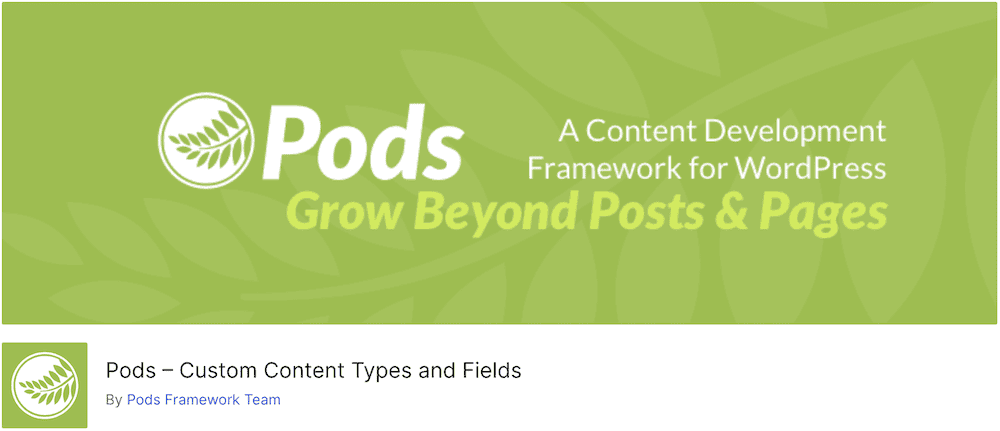
Pods Framework is a comprehensive plugin that not only allows you to create custom fields, but also enables you to build custom post types, taxonomies, and other content types. It’s a great option for users who need a single solution for managing their entire content structure.
Key Features:
- Ability to create custom post types, taxonomies, and fields
- Support for a wide range of field types, including text, number, date, file, and more
- Integration with popular page builders like Elementor and Brizy
- Compatibility with other WordPress plugins like YARPP, Polylang, and Conductor
- Extensive documentation and a large, active community
Pricing: Pods is a free, open-source plugin with no premium version.
4. Meta Box
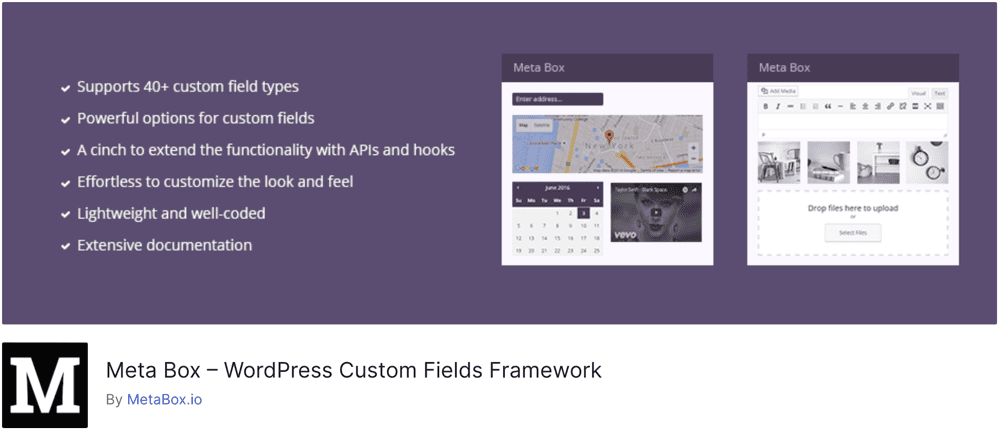
Meta Box is another popular custom fields plugin with over 500,000 active installations. It offers a flexible and user-friendly interface for creating and managing custom fields. 123Key Features:
- Wide range of field types, including button, checkbox, number, password, and more
- Ability to create custom field groups and assign them to specific post types
- Option to create custom fields directly from the WordPress dashboard or through a custom code builder
- Compatibility with popular page builders like Elementor and Beaver Builder
- Extensive documentation and a large, active community
Pricing: Meta Box is available in both a free and a premium version. The free version offers a solid set of features, while the premium version ($49/year) unlocks additional functionality, such as custom field validation and conditional logic.
5. CMB2
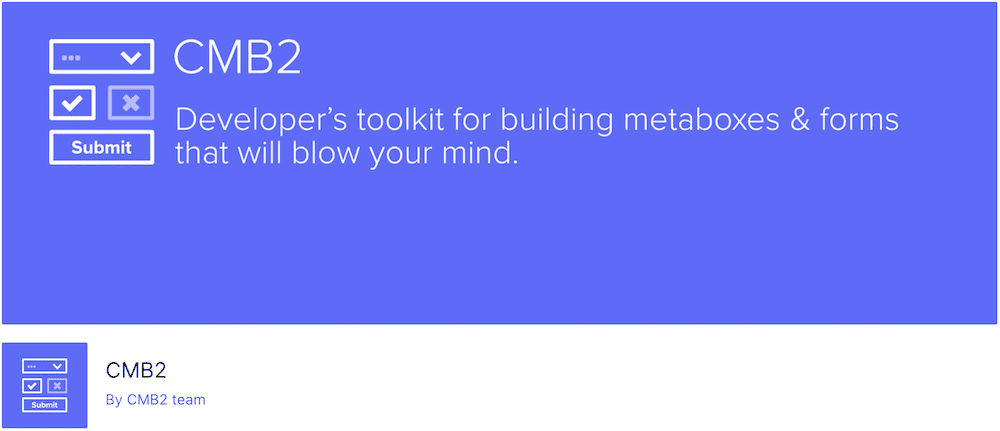
CMB2 (Custom Metaboxes and Fields for WordPress) is a free, open-source plugin that allows you to create custom fields and metaboxes for your WordPress content. It’s a popular choice among developers who prefer a more code-centric approach to custom field management.
Key Features:
- Flexible and extensible API for creating custom fields and metaboxes
- Support for a wide range of field types, including text, number, file, and more
- Ability to create custom field groups and assign them to specific post types
- Compatibility with popular page builders and other WordPress plugins
- Extensive documentation and a large, active community of contributors
Pricing: CMB2 is a free, open-source plugin with no premium version.
6. JetEngine
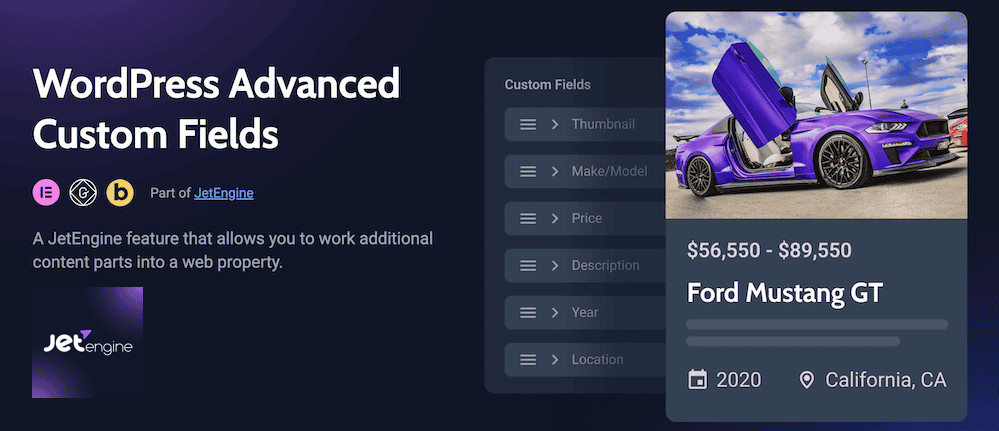
JetEngine is a powerful plugin developed by Crocoblock, specifically designed to work with the Elementor page builder. It offers a comprehensive suite of tools for creating custom fields, post types, and other dynamic content elements.
Key Features:
- Seamless integration with Elementor, allowing you to easily display custom fields and dynamic content
- Support for a wide range of field types, including text, date, time, media, and more
- Ability to create custom post types, taxonomies, and custom forms
- Powerful query builder for generating complex data queries
- Calendar and map modules for creating dynamic content displays
- Compatibility with other Crocoblock plugins, such as JetBlog and JetEngine
Pricing: JetEngine is a premium plugin, with pricing starting at $43 per year for a single website.
7. Toolset
Toolset is a comprehensive suite of plugins that allows you to create custom post types, custom fields, and other advanced content structures for your WordPress website. It’s a great option for users who need a more robust and flexible solution for managing their content.
Key Features:
- Ability to create custom post types, custom fields, and custom taxonomies
- Intuitive visual editor for building custom templates and layouts
- Integration with popular page builders like Elementor and Beaver Builder
- Support for creating custom forms, directories, and other dynamic content
- Seamless integration with the WPML plugin for building multilingual websites
- Extensive documentation and a large, active community of users and developers
Pricing: Toolset is a premium plugin, with pricing starting at $69 per year for a single website.
8. Custom Field Suite (CFS)
Custom Field Suite (CFS) is a lightweight and user-friendly plugin for creating custom fields in WordPress. It offers a simple and straightforward interface, making it a great choice for beginners or those with less technical expertise.
Key Features:
- Support for 13 field types, including text, textarea, date, color, and more
- Ability to assign custom field groups to default post types, pages, or custom post types
- Intuitive interface for creating and managing custom fields
- Compatibility with popular page builders and other WordPress plugins
- Extensive documentation and a community of active users
Pricing: Custom Field Suite is a free, open-source plugin with no premium version.
10 Things to Know After Picking a Custom Fields WordPress Plugin
- Familiarize Yourself with the Plugin’s Interface: Spend time exploring the plugin’s dashboard, field-building tools, and overall user experience to become comfortable with its functionality.
- Plan Your Custom Field Structure: Carefully consider how you’ll organize your custom fields, grouping related fields together and assigning them to the appropriate post types or pages.
- Optimize Field Naming and Labeling: Use clear and descriptive names for your custom fields to make them easy to identify and understand for both you and your website’s users.
- Leverage Field Types Effectively: Utilize the appropriate field types for the data you’re collecting, ensuring a seamless user experience and efficient data management.
- Implement Validation and Conditional Logic: Take advantage of the plugin’s field validation and conditional logic features to ensure data integrity and provide a more dynamic user experience.
- Explore Advanced Functionality: Discover and experiment with the plugin’s more advanced features, such as flexible content layouts, options pages, and integration with page builders.
- Optimize for Performance: Monitor your website’s performance and make adjustments to your custom fields setup to ensure they don’t negatively impact loading times or overall user experience.
- Develop a Content Management Strategy: Establish a clear plan for how you’ll manage and maintain your custom fields, including updating content, archiving old data, and ensuring consistency across your website.
- Train Your Team: If you have a team of content creators or administrators, provide them with thorough training on how to effectively use and manage the custom fields plugin.
- Stay Up-to-Date with Plugin Updates: Regularly check for and apply updates to your custom fields plugin to ensure compatibility with the latest WordPress versions and to benefit from any new features or bug fixes.
By following these guidelines before and after selecting a custom fields WordPress plugin, you’ll be well on your way to creating a more robust, flexible, and user-friendly website that meets your specific needs.
WPVender specializes in custom WordPress development, tailoring solutions to fit your unique requirements. Whether you need advanced form capabilities, integration with third-party services, or customized user experiences, our expert team is prepared to help. Just reach out for a complimentary quote, and we’ll collaborate with you to realize your vision, ensuring your WordPress site shines with flawless form functionality and distinctive appeal.
